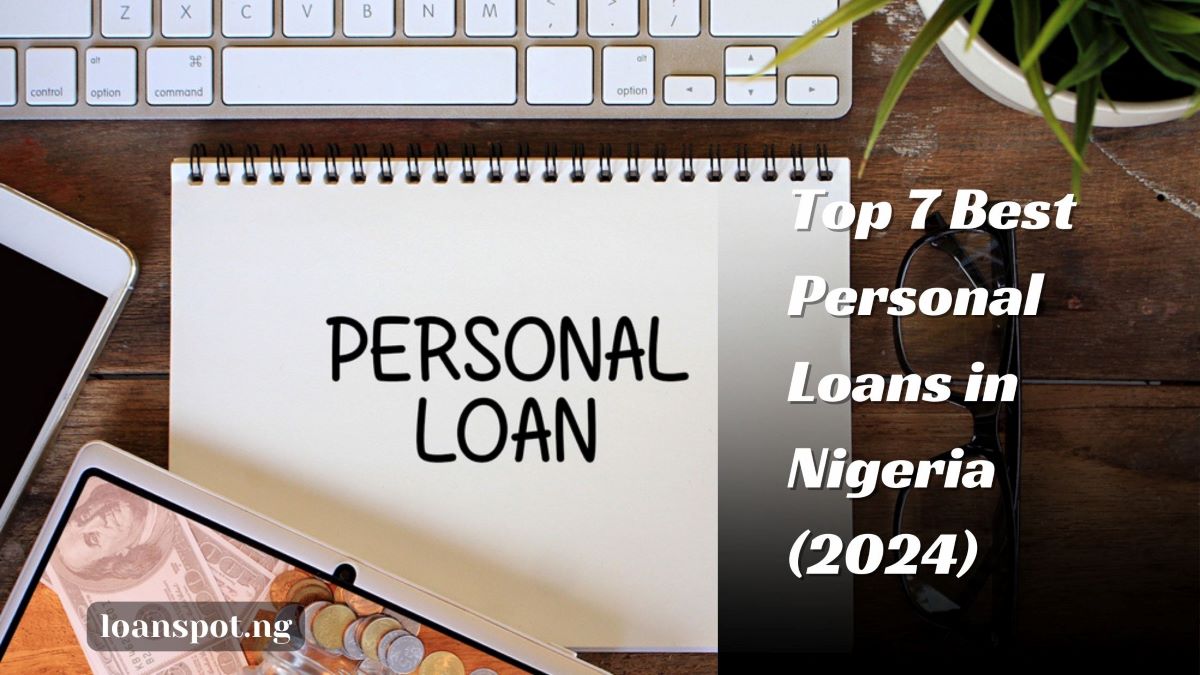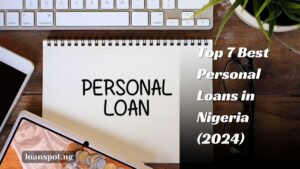Airtel has been innovative in the telecom sector. They have also focused on customer service. Airtel has made significant strides in connecting people and simplifying telecommunications. It has extensive network coverage. It offers a variety of data plans tailored to different user needs.
In this blog post, we will provide step-by-step instructions on how to buy data on Airtel. These include USSD codes, the Airtel website, and the Airtel mobile app.
Below are the step-by-step guide on how to buy data on Airtel:
Using USSD Codes
USSD (Unstructured Supplementary Service Data) codes offer a quick and easy way to buy data on Airtel. Here’s how to use them:
- Dial the USSD code: Dial *141# on your Airtel phone.
- Navigate the menu: A menu will appear on your screen after dialing. Choose ‘Data Services’ or a similar option.
- Select a data plan: You’ll see a list of available data plans. Select the one that fits your needs by entering the corresponding number.
- Confirm Your Purchase: Follow the prompts to confirm your purchase. You’ll receive a confirmation message once the transaction is successful.
- Also, you can *Dial *312#: This menu offers a wider range of options, including data plans, airtime top-up, and other services. Select “Data” and follow the prompts to choose your preferred plan and payment method.
Read: How to Transfer Airtime on Airtel
Using Data Plan Codes
Popular daily plans
- 40MB for N50:Dial *312*50# to activate and enjoy 40MB of data for a day.
- 100MB for N100:This option gives you 100MB for a day, perfect for essential browsing and social media. Dial *312*100#.
- 200MB for N200:Need a little more data? Dial *312*200# for 200MB valid for 3 days.
Bonus-filled weekly plans
- 350MB for N300:Get 350MB of data with an extra 1GB of YouTube Night for streaming entertainment. Dial *312*354#.
- 750MB + 1GB YouTube Night + More:This plan packs a punch with 750MB data, 1GB YouTube Night, 200MB Spotify, 210MB TikTok, and 210MB Airtel TV Streaming for 14 days. Dial *312*500#.
- 1GB + 1GB YouTube Night + More:Enjoy 1GB data, 1GB YouTube Night, 100MB Spotify, 105MB TikTok, and 105MB Airtel TV Streaming for 7 days. Dial *312*502#.
Other Plans:
- 2GB for N500:Dial *312*504# for 2GB of data valid for 2 days, ideal for heavy internet users.
- 6GB for N1500:Need serious data for a week? Dial *312*1504# and get 6GB of data to stay connected.
Read: How to Borrow Airtime from Airtel
Using Airtel’s Website
Another convenient option is purchasing data via Airtel’s website. This is especially great for people who prefer online transactions.
- Visit the website: Go to Airtel’s official website.
- Navigate to data plans: Look for the section on mobile data plans.
- Choose your plan: Browse the available plans and select the one that suits you.
- Log in or enter your number: You may need to log in to your Airtel account or enter your Airtel number to proceed.
- Complete the transaction: Follow the on-screen instructions to complete the purchase. You’ll receive a confirmation once it’s done.
Read: How to Share Data on Airtel
Using Airtel’s Mobile App
The Airtel mobile app provides a user-friendly interface. It helps manage your account and purchase data.
- Download the app: If you haven’t already, download the Airtel app from the App Store or Google Play Store.
- Log in: Open the app and log in with your Airtel number.
- Select data plan: Navigate to the section for data plans within the app.
- Buy: Choose your desired plan and follow the prompts to complete the purchase. Confirmation will be sent to your phone once the transaction is successful.
Read: How to Borrow Data from Airtel
Conclusion
Purchasing data on Airtel is a straightforward process, accessible through multiple channels. You can choose the quick USSD code method (*141# or *312#). Alternatively, you can use the comprehensive and user-friendly Airtel website. Or you can try the convenience of the Airtel mobile app. Each option offers an easy and efficient way to stay connected. Following these simple steps, you can select a data plan that suits your needs. This ensures uninterrupted connectivity.