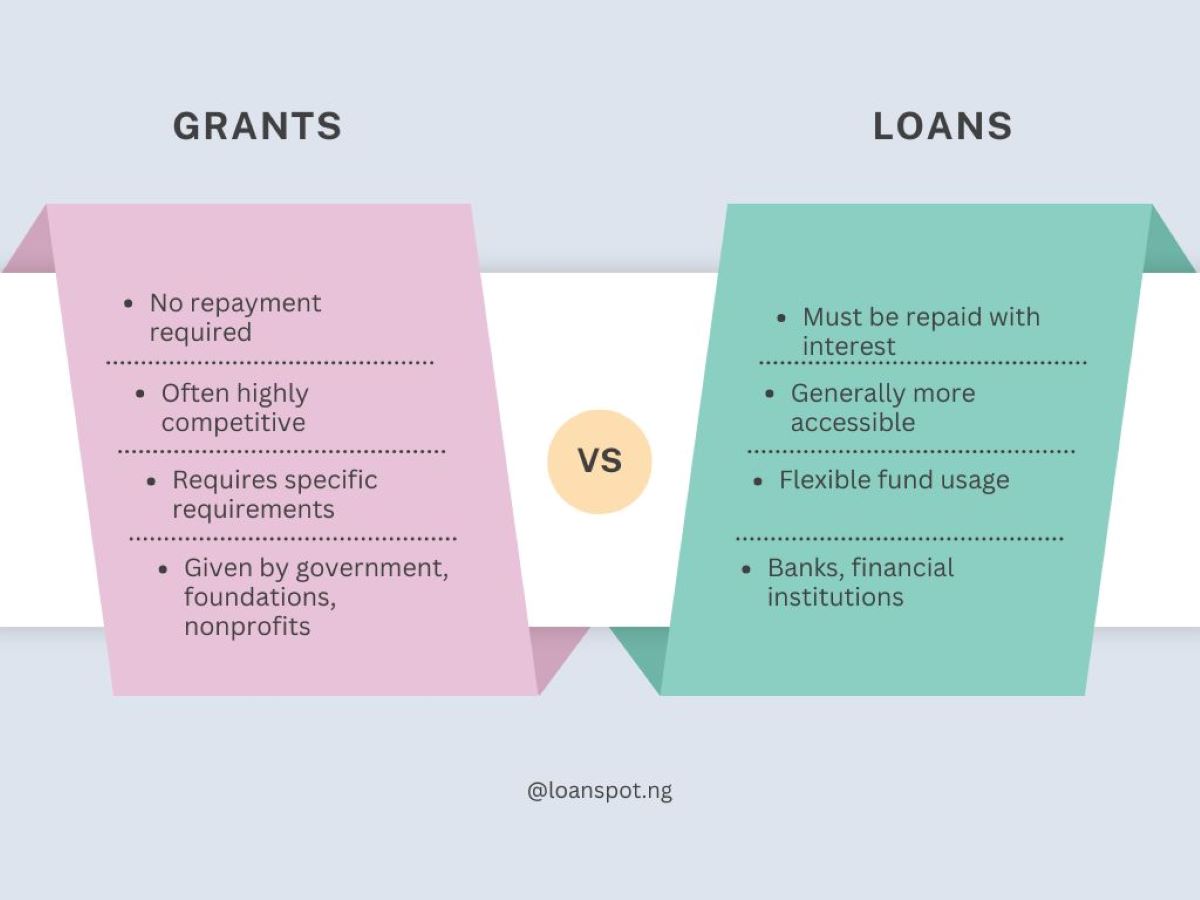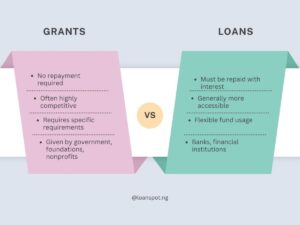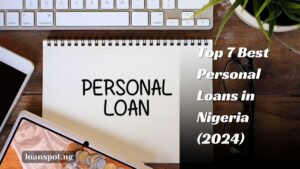Accidentally shared your precious Glo data with someone who’s been streaming non-stop? No worries, we’ve all been there. Unsharing data on Glo is the trick.
In this guide, we’ll explore 3 easy ways you can unshare data on Glo.
Keep reading!
How To Unshare Data on Glo Using USSD Code
Dial *127*02*recipient’s number (replace “recipient’s number” with the contact you want to remove). Then press “send”.
How to Unshare Data on Glo With SMS
Send an SMS with the following text to 127:
- Remove <phone number>
- Replace <phone number> with the phone number of the person you want to unshare data with.
- Once you have unshared data with someone, they will no longer be able to use your data plan.
To check the list of people currently sharing your data, dial *127*02# or send “List” to 127.
Conclusion
You can unshare your Glo data from any number using the steps above. But, note that if you do not receive a response from Glo, your network is poor. So, wait for a while and then try it again.
If you’re also interested in managing your Glo airtime, learn how to transfer airtime on Glo. Keep your Glo services in check with these useful tips!