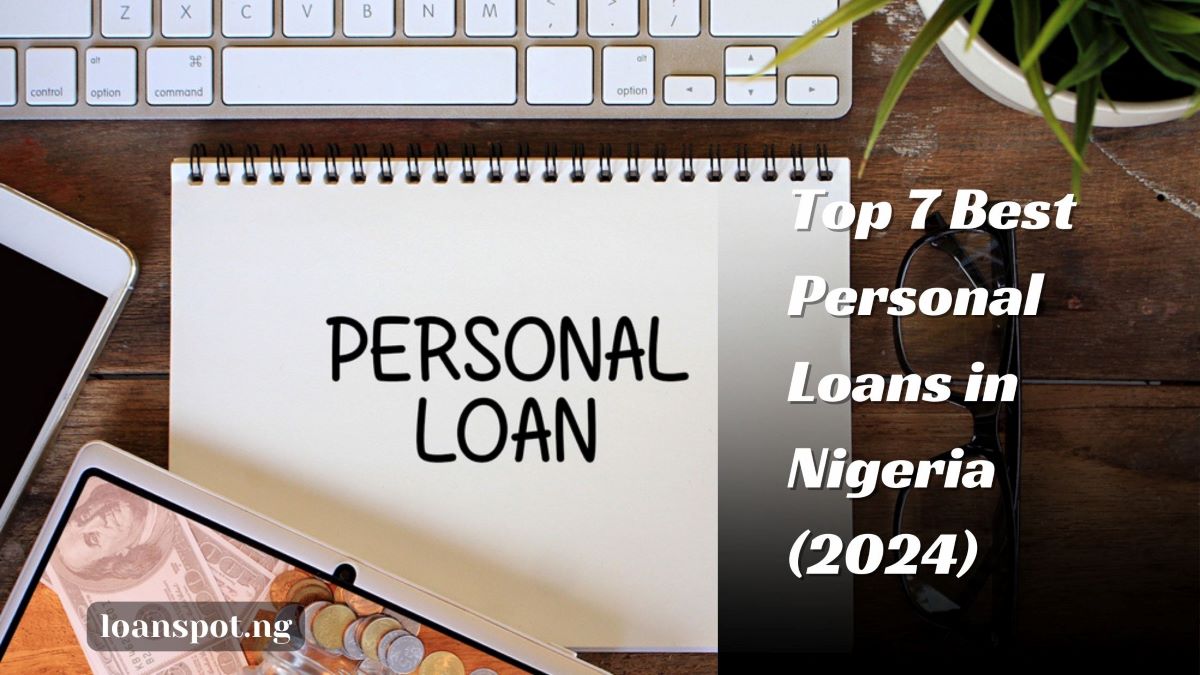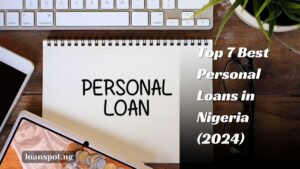Forget bulky wallets and endless cash counting! OPay is here to revolutionize your finances with a sleek mobile app that puts your money at your fingertips.
It’s more than just a mobile wallet – OPay lets you pay bills, send money to friends and family (even internationally!), and enjoy sweet deals and discounts, all in one place.
Creating an OPay account provides various benefits, including the ability to easily and rapidly conduct routine transactions.
Ready to ditch the financial hassle?
This guide will walk you through how to open an OPay account in a flash.

Requirements for Opening an OPay Account
Here are the requirements needed to open an Opay account:
- Phone number.
- Email address
- Password – You will need to create a strong password to secure your account and protect it from unauthorized access.
- Bank Verification Number (BVN) – If you don’t know your BVN, see my guide on how to check BVN
- ID card – A government-issued ID card (such as a passport, driver’s license, or national ID) is necessary for further identity verification. This ensures compliance with regulatory requirements and enhances the security of your financial transactions.
How to Open Your OPay Account (Step-by-Step)
Download the Opay app from the Google Play Store or Apple App Store.
Select the “Sign Up” or “Register” button.
Provide some personal information and create a secure password.
Enter the Opay verification code in the app to verify your phone number.
Create a secure PIN that you will use for future transactions.
You may link your bank account or debit card (Optional).
Add money to your OPay wallet.
Check out my helpful resource on how to borrow money from Opay (Okash), 2024
Additional Information on How to Open an Opay Account
Security Tips for Creating a Strong Password
- Include a combination of upper and lower case letters, numbers, and symbols.
- Steer clear of obvious substitutions (like ‘pa$$word’) or easily guessable sequences (like ‘1234’).
- Aim for at least 12 characters. Longer passwords are harder for hackers to crack.
- Consider using a random phrase made up of multiple words, making it easier to remember but hard to guess.
- Update your password periodically and avoid reusing passwords across different sites and apps.
Troubleshooting Common Issues While Opening an Opay Account
If you encounter issues during the account opening process, such as not receiving a verification code, here are a few steps you can take:
- Sometimes, verification texts or emails can be mistakenly routed to spam or junk folders.
- Most apps allow you to resend the verification code. Try this if you have yet to receive it the first time.
- Ensure that the phone number or email address you provided is correct and currently active.
- Sometimes, delays can be caused by network problems. Wait a few minutes and try again.
OPay Customer Support Contact Details
You can contact Opay through the following:
- For app and card queries: +234 700 8888 328 or +234 1 8888 328
- For POS business queries: +234 700 8888 329 or +234 1 8888 329
- You can also communicate with OPay via WhatsApp at +234 916 599 8936.
- Social Media: Instagram, Twitter, Facebook
- In-App Support: OPay also offers a direct way to reach customer support through the app. You can use the “Help Center” or “Chat with Us” features to speak directly with a customer care representative.
Conclusion
Starting your journey with OPay will not only make your financial transactions easier, but it will also bring you into the wide world of digital banking with ease.
Remember that keeping your account safe is the most important thing. To make your experience better, follow the suggestions for making strong passwords and use the different support methods if you need help.
The strong customer service system at OPay makes sure that help is always just a call or click away, so you can confidently and easily handle your money.
Because Opay makes it easier to do everyday financial things, it’s more than just a payment service—it’s your digital financial helper.