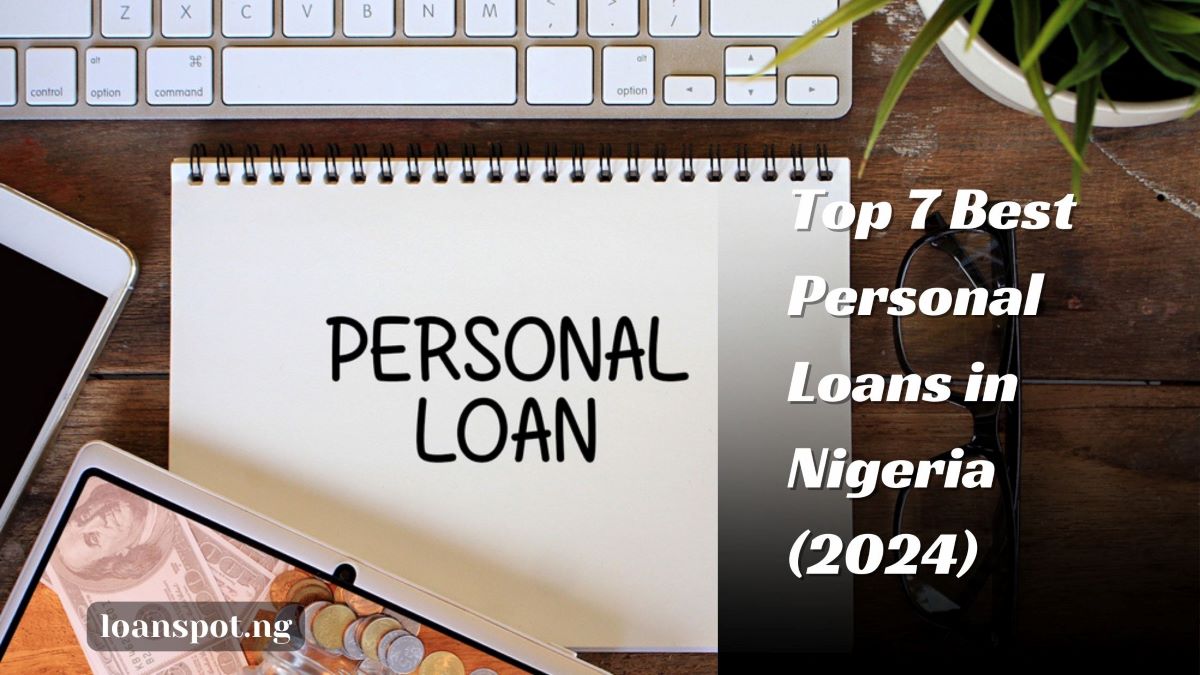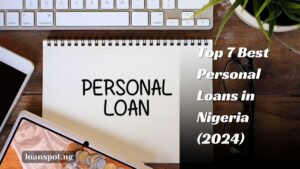Ever run out of credit right when that epic meme pops up and needs an immediate share?
Lol, that can be very annoying. I get it!
So, here’s an ultimate guide on how to check Glo account balance in 2024.
In minutes, you’ll be a master of checking your airtime balance on Glo.
Let’s goooo!

How to Check Glo Balance Using USSD Code
Here’s how to check your Glo account balance using a USSD code:
- Open your dialer and enter *310#.
- Press the call or send button
- Select “1” for main balance
- After sending the code, give it a few seconds for the network to process your request.
- You will receive a message showing your current airtime balance.
See visual process below
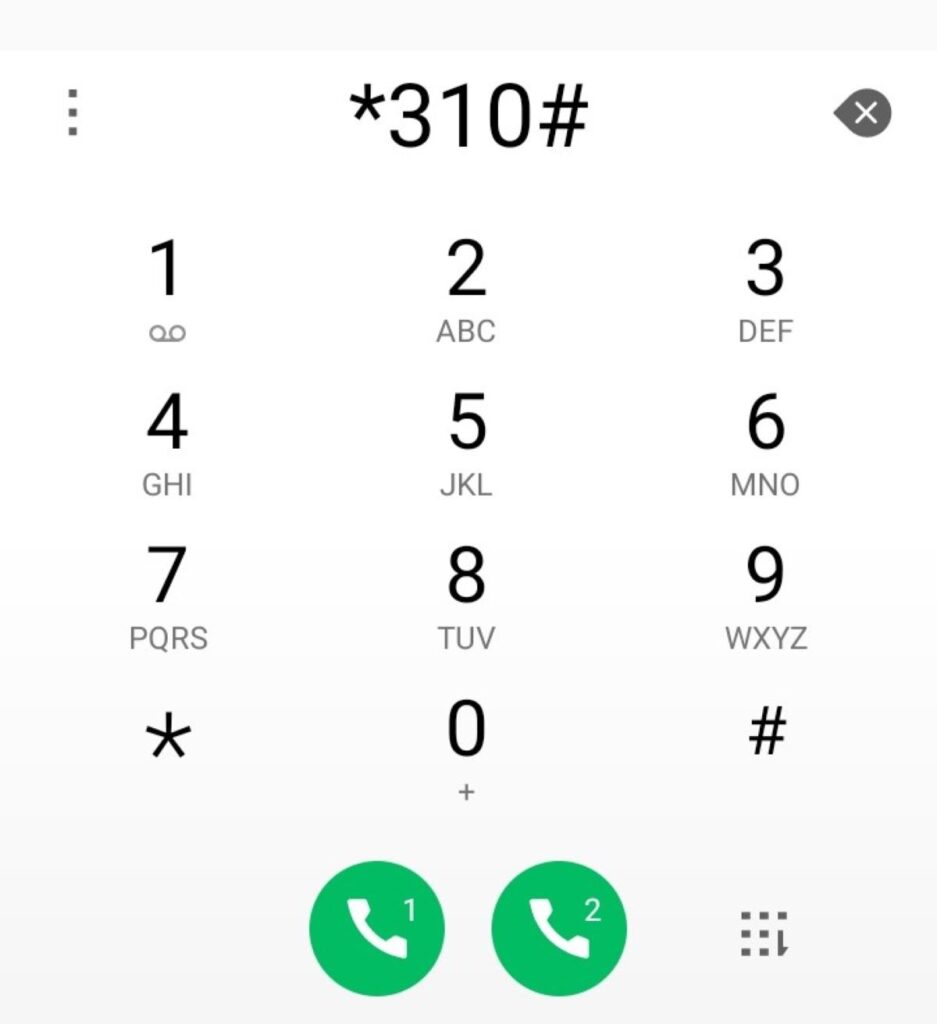
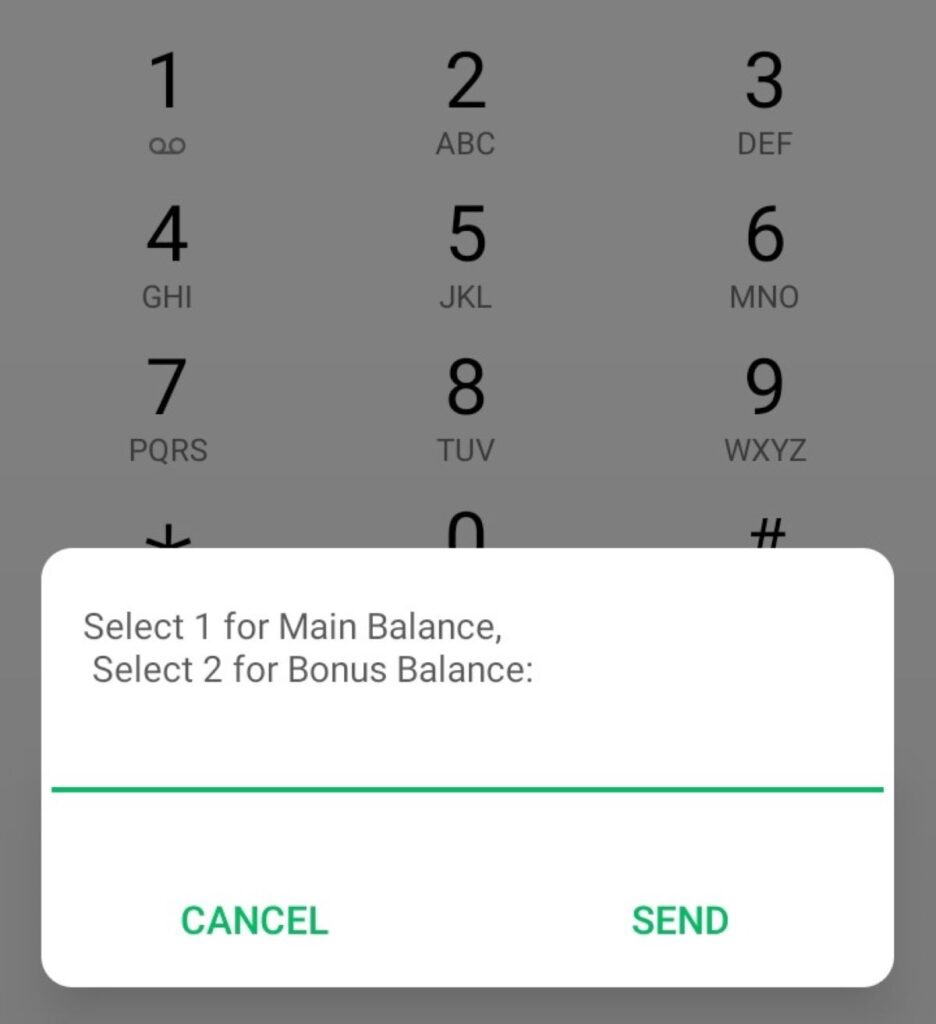
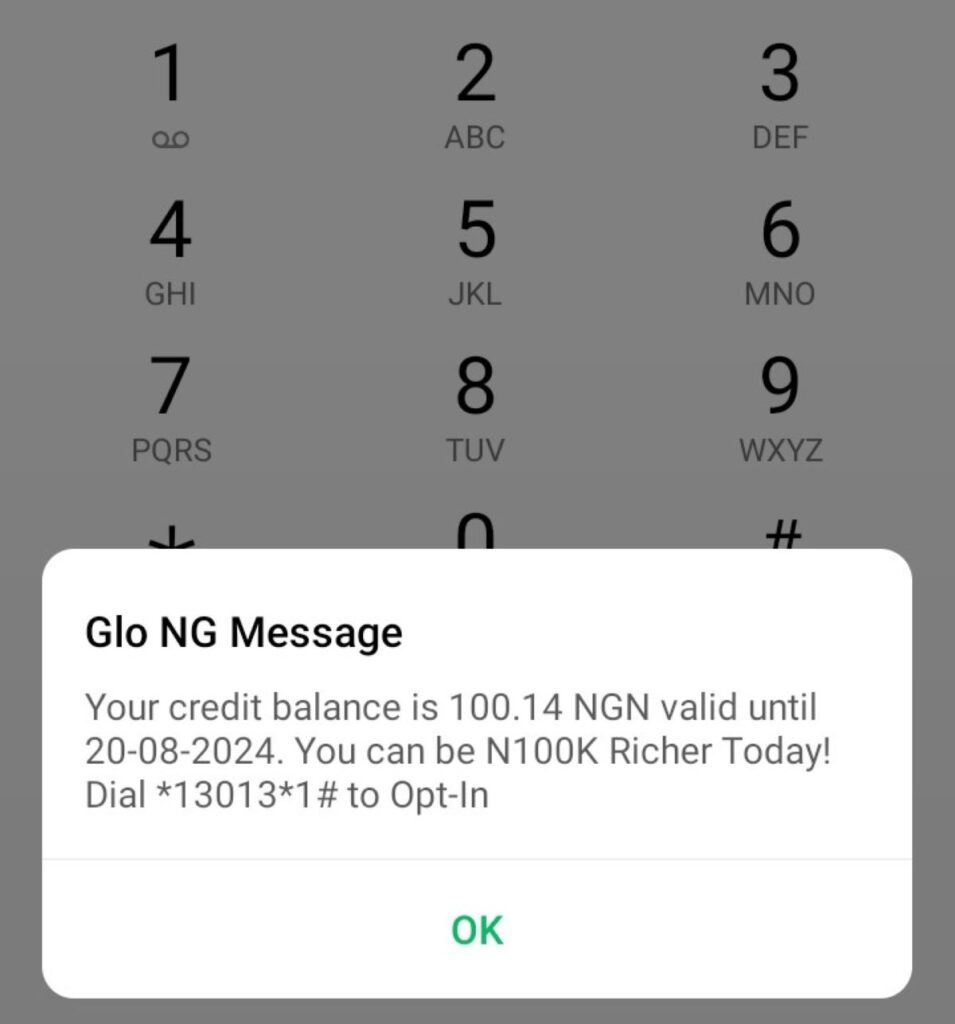
How to Check Glo Balance Using the Glo Cafe App
To check your Glo balance using the Glo Cafe App, follow these steps:
Step 1: First, install the Glo Cafe App from either the Google Play Store or the Apple App Store.
Step 2: Log in with your Glo number.
Step 3: On the main dashboard, look for ‘My Balance’ or ‘Account Overview’.
Step 4: You should be able to view your current airtime and data balances.
Other Glo Codes That Can Help For Glo Account Balance Check
- Buy Data: To buy Glo data, use the code *312#.
- Share Data: If you wish to share your data on Glo, dial *321#. Or better still check out my guide on how to share data on Glo.
- Borrow Airtime: In case you run out of credit, you can borrow airtime on Glo by dialing *303#.
- Check Data Balance: To check your remaining Glo data balance, dial *323#.
- Manage VAS Subscriptions: For managing Value-Added Services such as caller tunes on Glo, dial *305#.
- Verify Your NIN: To verify your National Identification Number (NIN) linkage with your Glo line, dial *996#.
- Customer Care: For assistance, dial *300# to connect with Glo customer care.
Need more information on Glo services? Check out some of my helpful resources:
How To Transfer Airtime on Glo Via USSD Code [2024]
Conclusion
Glo is Nigeria’s biggest mobile network provider, and it makes it easy for customers to handle their accounts and stay connected in several ways.
Glo offers a variety of USSD codes that make it easier to do things like check airtime and data amounts, buy data, share data with others, and borrow airtime.
You can quickly check your Glo airtime balance by dialing *310#.
To use data-related services, dial *312# to buy data and *323# to check your data balance.
I hope this helps friend!