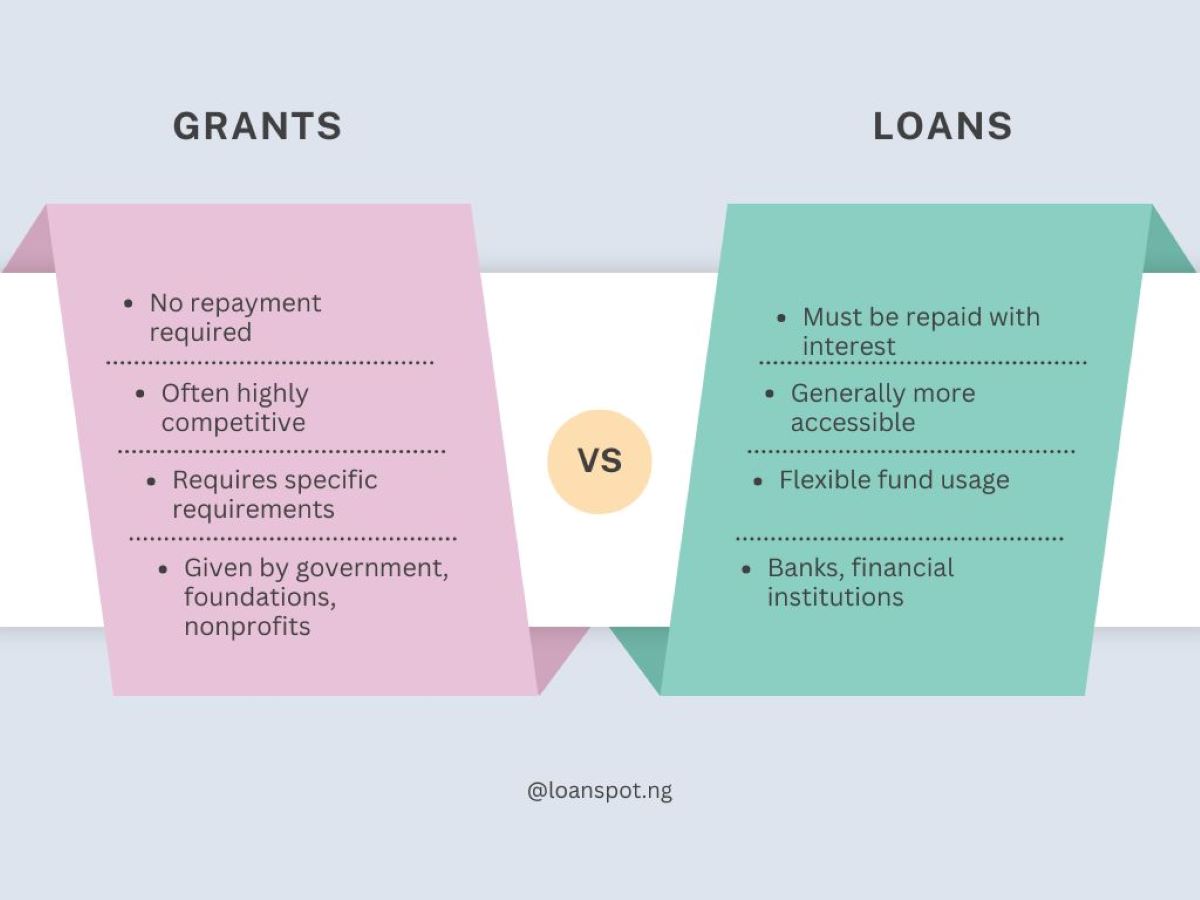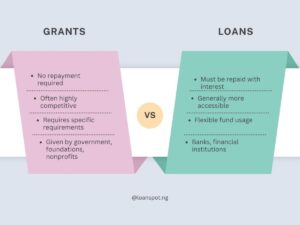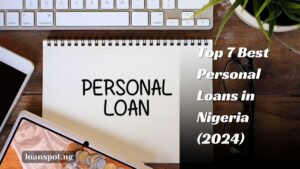In Nigeria, the directive to link your National Identification Number (NIN) with your SIM cards across various telecommunications networks—Airtel, Glo, MTN, and 9mobile— aims to combat crimes, like fraud and terrorism.
Your NIN verifies the identity of every mobile number and secures your mobile number from unauthorized use. It guarantees uninterrupted access to essential services.
This article explores how to link your NIN to Airtel, Glo, MTN, and 9Mobile.
How To Link NIN To Airtel
There are 3 ways to link your NIN to your Airtel:
1. Via USSD Code
- Dial *996# on the phone using the Airtel line you wish to link.
- Input your VNIN in the space provided. If you don’t have a VNIN, dial *346*3* NIN121097#.
- Wait for the message confirming your submission.
2. Via the Airtel-NIN Portal
- Visit the Airtel-NIN official portal using your phone or computer.
- Fill in your phone number, email address, and Virtual National Identification Number (VNIN). If you don’t have a VNIN, dial *996*3#.
- Click on the submit button and wait for a confirmation message.
- An OTP will be sent to your Airtel line for verification.
- Enter the OTP and click confirm
3. Via the NIMC Mobile ID App
- Download and install the NIMC Mobile ID app from the Google Play Store or Apple App Store.
- Launch the app and scan the QR code on your NIN slip or type in your NIN.
- Create a 6-digit PIN to secure your app and data.
- Tap on “My Devices,” then “Add Device.”
- Enter your Airtel phone number and submit. An OTP will be sent to your Airtel line for verification.
- Enter the OTP and confirm
4. Via SMS
To link NIN to Airtel using SMS, send a new message starting with the word “NIN” followed by a space, and then your 11-digit NIN number.
For instance, if your NIN is 12345678903, you should type “NIN 12345678903”. Send this message to 121. This direct method ensures that your NIN is submitted for linkage with your Airtel number.
How To Check if NIN is Linked To Airtel Number
To check if your NIN is linked to your Airtel number, follow these steps:
- From your Airtel line, dial *996#.
- Navigate through the menu by following the prompts to check your NIN status.
- You will receive information on the screen about the linkage status of your NIN with your Airtel number.
How to link NIN to Airtel after being blocked
If your Airtel number has been blocked, you might need to visit an Airtel store with your NIN and a valid ID to link your NIN to your Airtel number. The staff can assist you in linking your NIN.
Or, to link your NIN to your Airtel number after being blocked, you can use the USSD code *993#. Follow the on-screen prompt to finish the linking.
<<Recommended – How To Check Your Airtel Number

How to Link NIN To MTN
You can link your NIN to MTN using the following methods:
1. USSD Code
- Dial the NIN code for MTN, *996# from your MTN line.
- Follow the prompts accurately to input your 11-digit NIN.
- Complete the process as directed by the prompts.
2. Using the MTN NIN Linking Portal
- Visit the MTN NIN linking portal: Open your web browser and go to the MTN NIN linking portal.
- Fill in the necessary information: Enter your NIN, phone number, and email address. After entering these details, click on ‘Next’.
- Verify your information: Check the information you’ve provided for accuracy. You will then receive an OTP via SMS to the phone number you provided. Enter this OTP to validate your details.
- Wait for a message to confirm that your NIN linking was successful.
How To Check if NIN is Linked To MTN Number
- Dial *996# from your MTN number.
- Follow the on-screen instructions to select the option for checking NIN linkage.
- The system checks the status of your NIN linkage with your MTN number and informs you if it’s successfully linked.
How to Link NIN to MTN After Being Blocked
To link your NIN to your MTN SIM and unblock your line, follow these simplified steps:
- Dial the USSD code MTN provided for NIN linkage, which is *996*NIN# from your MTN line. Follow the prompts to complete the process.
- Visit the MTN online NIN submission page or use the MTN mobile app.
- Enter your NIN and follow the instructions to complete the linkage.
Visit the MTN service center for help, if your line has been blocked. The staff can help ensure your NIN is correctly linked to your SIM and assist in unblocking your line.
<<Learn More – How To Borrow Airtime From MTN Using Quick USSD Code
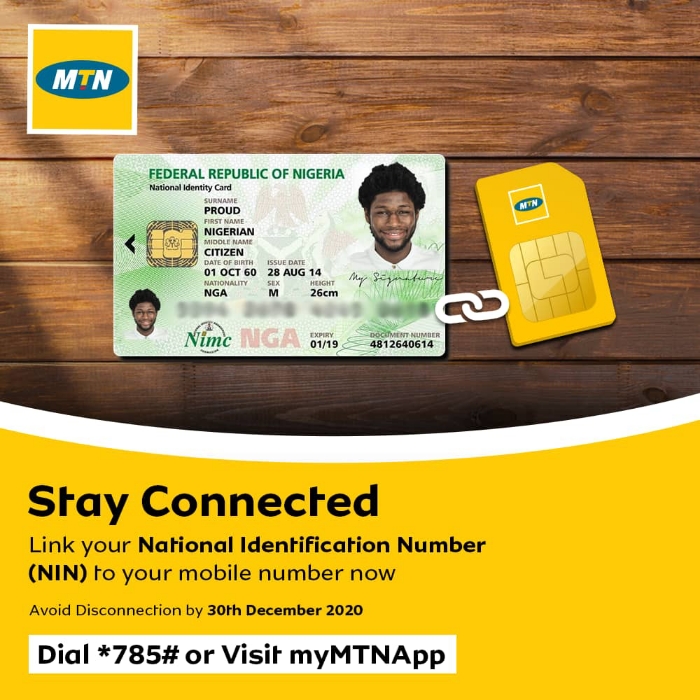
How To Link NIN to 9Mobile
To link your National Identification Number (NIN) to your 9mobile SIM, you can use a USSD code or the 9mobile online portal. Here’s how to do it:
1. Using USSD Code
- Dial *996# on your phone.
- Reply with ‘1’ to confirm if your NIN is already linked
- If not linked yet, enter ‘2’ and then your 11-digit NIN.
- For information on NIN Registration centers across Nigeria, select option “3”.
How to Link NIN on 9mobile Online
- Go to https://nin.9mobile.com.ng using a web browser.
- Fill in your 9mobile number. Also, include your NIN and any other needed info.
- Follow the on-screen instructions to finalize the linking process.
How to Link NIN to 9Mobile After Being Blocked
- If 9mobile has blocked your line, the best approach is to go to a 9mobile service center. They can guide you through linking your NIN to your SIM. They can also help unblock your line.
- 9mobile may offer a USSD code or an online portal for linking your NIN to your SIM. However, if your line is blocked, you might need to verify it at a 9-mobile office.
- Most importantly, for the 9mobile office, you must provide your NIN and the phone number you wish to link. The service representative will help you complete the linkage and unblock your line.
<<Learn More – How To Transfer Data on 9mobile

How to Link NIN to Glo Number
To link your NIN to your Glo number, follow these steps:
1. USSD Code
- Dial *996# on your Glo mobile phone
- Follow the on-screen instructions carefully.
- Enter your 11-digit National Identification Number (NIN) carefully.
- Wait for a message from Glo to confirm that your NIN has been linked to your number.
2. Online Portal
- Visit the Glo NIN Portal online.
- Fill in your full name, phone number, National Identity Number (NIN), and email address.
- Enter the two-digit numbers shown on the screen for CAPTCHA verification.
- Click on the submit button to complete the process.
How To Check if NIN is Linked To GLO Number
- Dial *996# on your Glo phone.
- Use the menu options to select the service for the NIN status check.
- The feedback will confirm if your NIN is linked to your Glo number or not.
How to Link NIN to GLO After Being Blocked
To link your NIN to your Glo SIM and unblock your line, follow these simplified steps:
- Retrieve Your NIN: If you don’t already know your NIN, you can retrieve it by dialing *346# from your phone. This USSD code allows you to find out your NIN, though charges may apply.
- Link Your NIN to Your SIM
- Via the NIMC Mobile ID App: Download and log into the NIMC Mobile ID App using your NIN. Tap on “My Devices,” then “Add Mobile Number” to enter the phone number you wish to link. Confirm by entering the OTP sent to your phone.
Note: If your SIM is blocked, the best way to resolve the issue is by visiting a Glo customer service center. They can assist with linking your NIN to your SIM directly and help with unblocking your line.
To link Glo to NIN online, use the GLO Nigeria online registration portal.
<<Learn More – How To Transfer Airtime on Glo Via USSD Code
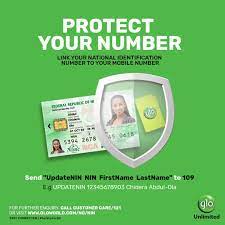
Conclusion
You can easily link your NIN number to your SIM card. It shouldn’t be a problem with the NIN link code. Follow the steps we have listed to understand how to link NIN to Airtel, MTN, GLO, and 9Mobile.